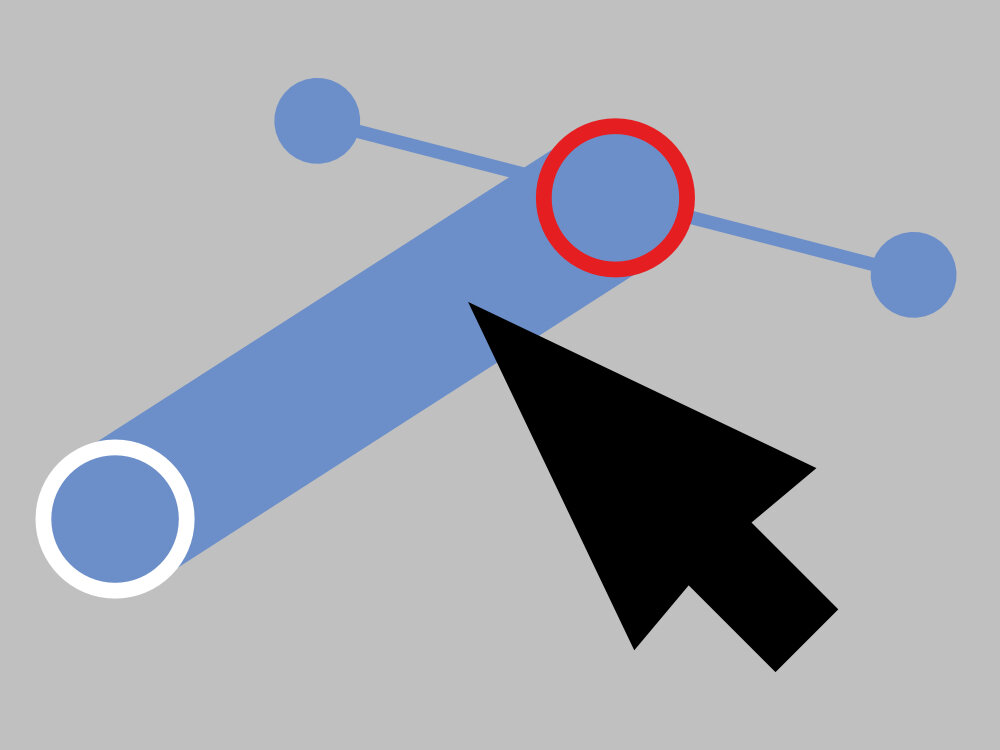Pen Tool Tips Affinity Designer Adobe Illustrator
Learning to use the Pen Tool was a real challenge for me. After several false starts, I finally got the hang of it though. In the hopes of saving you - fellow vector art champion - some grief, I’d like to share a few “light bulb” moments that got me over the hump.
These tips assume you already have a basic knowledge of the Pen Tool and apply to directly to Affinity Designer (although this may apply to Adobe Illustrator as well).
Circle Node to Square - you can change your node from a circle to a square while using the Pen Tool. After making a circle node, just click on that node again to convert it to a square node (see below).
Fix It After - if you make a mistake while using the Pen Tool, I’ve found it’s better to finish as best you can, then fix it after using the Node Tool (white arrow tool, keyboard shortcut “A”).
Practice, practice, practice - the more you use it, the easier it becomes.