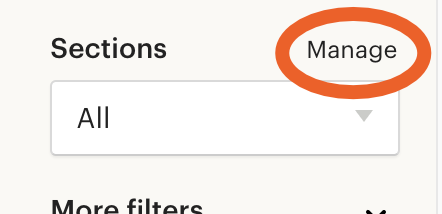How to Delete a Shop Section on Etsy
Having sections in your Etsy store is a great way to organize your items. While I found sections pretty easy to create, I did have trouble finding the way to delete them.
I did eventually figure it out. Here’s how to do it:
While in your Shop Manager, click on Listings on the far left column.
On the far right bottom corner, click on Manage next to Sections.
Click on the section you wish to delete.
You should then see an option to delete the section. Click on it to delete that section.